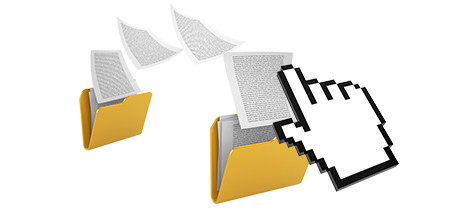Not too long ago, the cPanel Control Panel appeared to be an undisputed front runner on the hosting market. Its recognition grew so big that nowadays cPanel is an analogue of Control Panel. However, the cPanel Control Panel is constructed on out–of–date ideas and what worked great eight years ago isn’t valid presently.
This is why, we made the Regyster.com Control Panel, designed around the ideas of nowadays and geared up for the circumstances of the foreseeable future. It has been developed to operate in the cloud, to be easy to use and to let you control every aspect of your online presence: web site, domain name and invoicing, all from one place.
1. Domain/invoicing/site settings
Using the Regyster.com Control Panel you are able to look after your websites, domain names and e–mail addresses from the same location. You do not need to use any other payments or domain interfaces.
Using the cPanel Control Panel, you need to log into 2 different site management interfaces – an invoicing panel from where you control domain names and billing and the cPanel Control Panel from where you manage your sites.
2. File Arrangement
Taking care of different domains and web sites from a single web hosting account should be trouble free. With the Regyster.com Control Panel, each domain name and subdomain is found in a standalone directory and is fully separated from the other.
If you decide to manage different websites from one cPanel account, it can be very puzzling. You’ll have one principal web site and all of the additional websites and subdomains are going to be included into its folder as sub–directories. If you want to avail of a standalone folder for each individual web site, you will have to use separate Control Panel tools for each.
3. File Manager
The Regyster.com Control Panel provides a simple point–and–click File Manager, which allows you to upload files by dragging them in the Internet browser. You’ll have immediate access to all the features by means of handy right click context menus. You can also work with back–end code and WYSIWYG editors. All characteristics are really easy to access.
The File Manager offered in the cPanel Control Panel has been modified a couple of times in recent times, nevertheless it still isn’t able to present good results in comparison to other web–based file management applications. You are unable to work with a drag–n–drop functionality to publish data files, the unarchiver can be difficult to rely on at times and also the file editing interface is restricted in features.
4. 100% free Gifts
The free–of–cost bonus features packaged in the cPanel Control Panel may differ from N/A to several. All of the complimentary bonuses in the cPanel Control Panel are commercial software and are accessible to you only when your hosting company has acquired a certification to offer them. So, if your service provider complimentary tools with your package, they will actually raise the cost of the whole service.
5. Control Panel Interface Performance Rates
We have enhanced the Control Panel to operate uninterruptedly on our equipment exclusively. This will make it much faster than other Control Panel solutions. We have also configured it to
employ the full potential of your connection to the Internet – the quicker your net connection is, the better our site management solution operates.
cPanel continues to be functioning on a system from a decade ago and may certainly be sluggish from time to time. The cPanel team of developers has carried out a big step with the launch of cPanel accelerated. Then again, in evaluation experiments, prevalent website administration procedures usually indicate greater results with alternative Control Panels.
6. Multi–domain name Administration
The Regyster.com Control Panel helps you easily control many different websites along with their domains from one location. Every single website is going to have its own special folder in the root of your hosting account and will also be entirely independent from the rest. This way, you can utilize only 1 website hosting account to manage as many domains and sites as you have.
The cPanel Control Panel will keep different elements isolated – you need to maintain your domain names from 1 login area and your web sites from another. Each individual website has its own Control Panel. Controlling a number of websites from one Control Panel is also possible, but could also be rather confusing because all additional domains will be stored in the folder of the primary domain name.
7. Control Panel Navigation
When using the Regyster.com Control Panel, you will be able to easily browse from one area to another utilizing our very useful top menu bar. It features links to each area of the Control Panel in addition to a brief description of precisely what you’re able to do there. This way, even if you do not understand what the name of the section means, you’ll be able to fairly quickly get acquainted with its functionalities.
Inside the cPanel Control Panel, the main page is the sole location that includes links to the numerous sections. Should you go into a menu and want to instantly switch to a different one, you will need to return to the homepage and go further from that point. Such type of navigation can slow down your job when you want to efficiently perform a number of operations at the same time.
8. Demo Accounts
The Regyster.com Control Panel features a full–fledged demo web hosting account. All menus are available to you and you can actually take advantage of them to create new email accounts and data–bases, handle your files, and so on. If you like how things stand, you can register directly from the demo interface.
The cPanel Control Panel offers a basic demo interface that doesn’t provide you with access to the key site management tools you wish to analyze. It will demonstrate the way a simple home page looks like and you will have access to a small percentage of all the offered tools and functions. All other capabilities will be unavailable till you sign up.
Instead of just learning about the Regyster.com Site Control Panel, you can simply check out our Live Demo to see yourself how effortless site management may very well be.
Hepsia
- Live Demo
Service guarantees
- Register now. There aren’t any set–up fees and you could take advantage of our 30–day reimbursement guarantee if you’re not 100% satisfied with our service.
Compare our prices
- Look into our pricing and decide on the perfect web hosting solution for your personal or business sites. You’re able to move up to a more feature–rich package with only a click.
- Compare our hosting plans
Contact Us
- It’s possible to get in touch with us all through working hours over the phone for just about any pre–sale information.